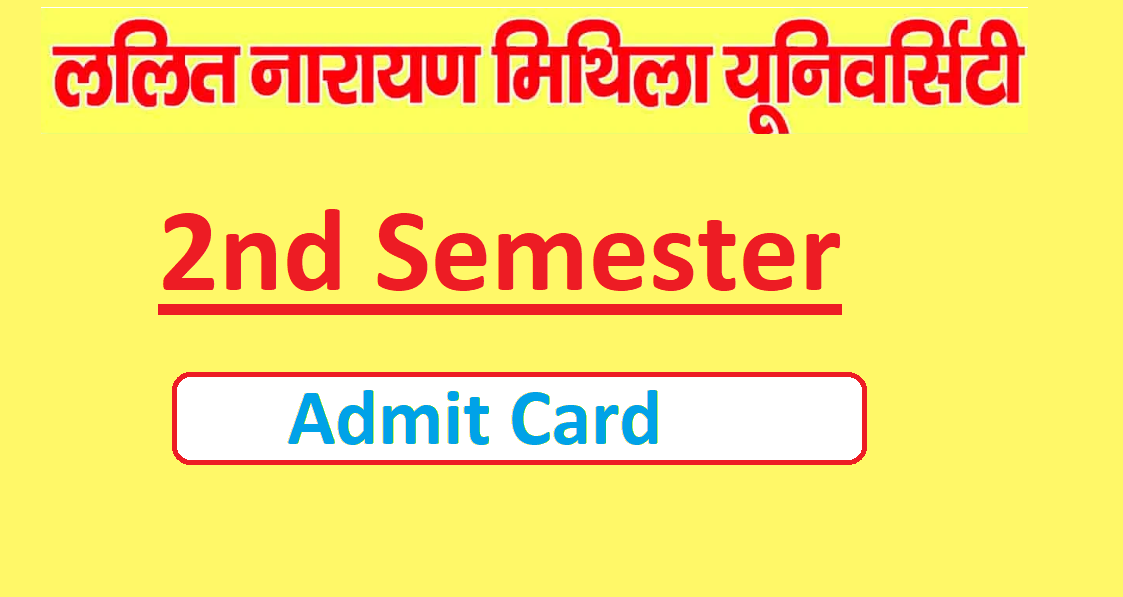LNMU UG 2nd Semester Admit Card 2024: जल्द ही जारी होगा एडमिट कार्ड, जानें कैसे करें डाउनलोड
ललित नारायण मिथिला विश्वविद्यालय (LNMU) के छात्र जो UG (B.A, B.Sc, B.Com) 2nd सेमेस्टर की परीक्षा में शामिल होने जा रहे हैं, उनके लिए खुशखबरी है! विश्वविद्यालय जल्द ही LNMU UG 2nd Semester Admit Card 2024 को अपनी आधिकारिक वेबसाइट पर ऑनलाइन उपलब्ध कराएगा। इस लेख में हम आपको इस एडमिट कार्ड से जुड़ी सभी जरूरी जानकारी देंगे और इसे आसानी से डाउनलोड करने की प्रक्रिया बताएंगे।
LNMU UG 2nd Semester Admit Card 2024: संक्षिप्त विवरण
| विवरण | जानकारी |
|---|---|
| विश्वविद्यालय का नाम | ललित नारायण मिथिला विश्वविद्यालय (LNMU) |
| आर्टिकल का नाम | LNMU UG 2nd Semester Admit Card 2024 |
| पाठ्यक्रम | UG (B.A, B.Sc, B.Com) |
| सत्र | 2023-2027 |
| एडमिट कार्ड जारी | परीक्षा से 1 सप्ताह पूर्व |
| परीक्षा प्रारंभ | 23 सितंबर, 2024 |
| डाउनलोड मोड | ऑनलाइन |
LNMU UG 2nd Semester Admit Card 2024: विस्तृत जानकारी
ललित नारायण मिथिला विश्वविद्यालय के सभी UG (B.A, B.Sc, B.Com) 2nd सेमेस्टर के छात्रों को सूचित किया जाता है कि उनका एडमिट कार्ड परीक्षा से लगभग एक सप्ताह पहले जारी किया जाएगा। इसे डाउनलोड करने के लिए आपको अपने परीक्षा फॉर्म का नंबर और जन्मतिथि की आवश्यकता होगी। इससे आप बिना किसी कठिनाई के अपना एडमिट कार्ड प्राप्त कर सकेंगे और परीक्षा के लिए पूरी तरह से तैयार हो पाएंगे।
एडमिट कार्ड पर उपलब्ध जानकारी
LNMU UG 2nd Semester Admit Card 2024 में निम्नलिखित महत्वपूर्ण जानकारी दी जाएगी:
- आवेदक का नाम
- आवेदक की फोटो
- परीक्षा केंद्र का नाम और कोड
- माता-पिता का नाम
- रोल नंबर
- परीक्षा की तारीख और समय
- आवेदक और परीक्षा प्राधिकरण के हस्ताक्षर
इन सभी जानकारियों की जांच कर लेना सुनिश्चित करें, ताकि कोई त्रुटि न हो।
LNMU UG 2nd Semester Admit Card 2024: डाउनलोड प्रक्रिया
एडमिट कार्ड को डाउनलोड करने के लिए निम्नलिखित चरणों का पालन करें:
- सबसे पहले LNMU की आधिकारिक वेबसाइट पर जाएं।
- होमपेज पर “Graduation UG 2nd Semester Admit Card 2024 Download” लिंक पर क्लिक करें।
- एक नया पेज खुलेगा, जहां आपको अपना रजिस्ट्रेशन नंबर और जन्मतिथि दर्ज करनी होगी।
- सभी जानकारी दर्ज करने के बाद “सबमिट” बटन पर क्लिक करें।
- आपके स्क्रीन पर आपका LNMU UG 2nd Semester Admit Card 2024 दिखाई देगा।
- एडमिट कार्ड डाउनलोड करें और उसका प्रिंटआउट निकाल लें।
LNMU UG 2nd Semester Admit Card 2024
| Details | Link |
|---|---|
| Official Website | Click Here |
| Exam Routine | Click Here |
| Direct Link to Download LNMU UG 2nd Semester Admit Card 2024 | Click Here |
निष्कर्ष
उम्मीदवारों के लिए यह महत्वपूर्ण है कि वे समय रहते अपना एडमिट कार्ड डाउनलोड करें और परीक्षा की तैयारी में कोई कमी न रखें। परीक्षा केंद्र पर एडमिट कार्ड के बिना प्रवेश संभव नहीं होगा, इसलिए इसे प्रिंट कर अपने पास रखें।
लिंक:
आधिकारिक वेबसाइट
आपकी परीक्षा के लिए शुभकामनाएं!
How to Check & Download LNMU 2nd Semester Admit Card 2024?
If you are a student of Lalit Narayan Mithila University (LNMU) and preparing for the UG (B.A, B.Sc, B.Com) 2nd semester exam, you will soon need to download your admit card. Here’s a step-by-step guide to help you check and download your LNMU 2nd Semester Admit Card 2024 easily:
Step-by-Step Guide:
- Visit the Official Website
Go to the official website of Lalit Narayan Mithila University (LNMU) by typing the URL in your browser or searching for LNMU online. - Locate the Admit Card Link
On the homepage, look for the “Graduation UG 2nd Semester Admit Card 2024” link. It is typically found in the latest news or examination updates section. - Click on the Link
Once you find the link, click on it. This will redirect you to the admit card download page. - Enter Required Details
On the new page, you will need to enter your registration number and date of birth to access your admit card. - Submit the Information
After entering the correct details, click the “Submit” button to proceed. - View Your Admit Card
Your LNMU UG 2nd Semester Admit Card 2024 will now appear on the screen. Review all the details carefully to ensure accuracy. - Download and Print
Download the admit card to your device and take a printout for your exam. Make sure to carry it to the examination center as it is mandatory for entry.
Important Note:
- Ensure that all details on the admit card such as your name, exam center, roll number, and date of the exam are correct.
- Keep the admit card in good condition and don’t forget to carry it with a valid ID to the exam center.
By following these simple steps, you can easily download and check your LNMU UG 2nd Semester Admit Card 2024 and be ready for your upcoming exam.
FAQs: LNMU 2nd Semester Admit Card 2024
How can I download my LNMU 2nd Semester Admit Card 2024?
You can download your admit card by visiting the official LNMU website, finding the "UG 2nd Semester Admit Card 2024" link, entering your registration number and date of birth, and downloading the admit card after submission.
What details are required to download the admit card?
You will need your registration number and date of birth to download the admit card from the official website.
What should I do if I forget my registration number?
In case you forget your registration number, you can check the registration slip or email confirmation that you received during the admission or exam form submission process. Alternatively, you can contact the university's exam department for assistance.
What details will be available on the LNMU 2nd Semester Admit Card 2024?
The admit card will contain the following details:
- Candidate’s Name
- Roll Number
- Exam Center Name and Code
- Father’s and Mother’s Name
- Exam Date and Time
- Candidate’s Photograph and Signature
- Signature of the Exam Authority
- Exam Duration and Other Instructions
Is it mandatory to carry the admit card to the examination center?
Yes, it is mandatory to carry a printed copy of the admit card to the exam center. Without the admit card, you will not be allowed to enter the exam hall.
What should I do if there is an error in my admit card?
If you find any discrepancies or errors in your admit card, immediately contact the examination authorities at LNMU to rectify the issue before the exam date.
Can I get the admit card offline from the university?
No, the admit card is only available online. You need to download it from the official website of LNMU.
Will the admit card be available for all UG courses (B.A, B.Sc, B.Com)?
Yes, the admit card will be available for all undergraduate courses, including B.A, B.Sc, and B.Com for the 2nd semester.
What should I do if I am unable to download the admit card?
If you are facing difficulties in downloading the admit card, check your internet connection, clear browser cache, and re-enter the correct details. If the problem persists, contact the university's helpdesk for support.